
 |
| Home Community Mys-Script Creative Off-Topic |
|
|||||||
 |
|
|
Thread Tools | Display Modes |
|
#1
|
||||
|
||||
|
Hello everyone!!
I've installed MAMP and set up the latest Mysidia script. When I launch localhost though I get this error: PHP Code:
PHP Code:
|
|
#2
|
||||
|
||||
|
Confirm you've renamed the config file in the inc folder during installation. It's not named config, you have to rename inc/config_adopts.php to inc/config.php - no matter whether you're installing locally or on a hosted server.
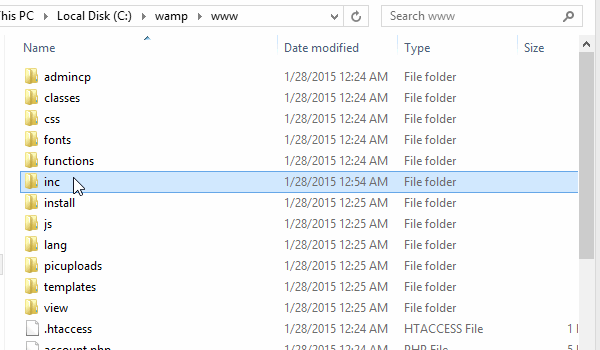 If you get more errors after this step, let me know. Keep referring to my WAMP tutorial, even though you're using MAMP! You may run across a lot of the same errors that need to be fixed in all the same ways - but navigating to where the files you need to edit in MAMP may be different. That's all! ^^;
__________________
Please do not contact me directly outside of Mysidia.
I also cannot troubleshoot code more than two years old - I legit don't remember it. Last edited by Kyttias; 02-05-2015 at 11:10 PM. |
|
#3
|
||||
|
||||
|
I've installed MAMP just like your tutorial, but Im still getting a load of notices and a fatal error when i enter 127.0.0.1.
PHP Code:
|
|
#4
|
||||
|
||||
|
If error reporting has been turned off in php.ini, the "notices" should not be occurring. Temporarily shut off MAMP, or restart your computer if you don't know how, and turn it back on. Major changes won't go through until the server has been restarted.
As for that particular fatal error, I've only seen that happen when the default theme is changed incorrectly. Did you change the default theme name during installation? Other people with this error: [ x ], [ x ], [ x ], [ x ] There is also an off chance your config.php is not filled with the correct information, or that the correct information was not entered during installation.
__________________
Please do not contact me directly outside of Mysidia.
I also cannot troubleshoot code more than two years old - I legit don't remember it. Last edited by Kyttias; 02-06-2015 at 08:25 PM. |
|
#5
|
||||
|
||||
|
I messed a bit the the php.ini file a bit more and managed to fix it, I think. Now when I enter 127.0.0.1 everything is blank, like in x10hosting.
I tried fixing the class_path.php file, by changing the "/home/yoursitename/public_html/" to "/Applications/MAMP/htdocs/" (where the Mysidia files are stored). Nothing happened. As for the themes, I haven't even touched the templates folder... |
|
#6
|
||||
|
||||
|
Don't change the class_path.php file.
As for the themes, please show me what your default theme for the entire site is by looking in your database under 'adopts_settings', that is, if you didn't change the adopts_ prefix to something else. I'd like to rule this out as a possibility, in case you changed 'main' to something else during installation. Also, please post your config.php file contents so I can check for errors in the script path (hint: it should be completely empty unless your site is inside a folder inside it's directory). It should look like this (aside from the entries with '------' as those should be filled with relevant data): define('DBHOST', 'localhost'); //DB Hostname
__________________
Please do not contact me directly outside of Mysidia.
I also cannot troubleshoot code more than two years old - I legit don't remember it. Last edited by Kyttias; 02-06-2015 at 10:02 PM. |
|
#7
|
||||
|
||||
|
Okay. I fixed the config.php file back to its original.
By adopts_settings I suppose you mean in the phpMyAdmin. The only line on that file is PHP Code:
This is my config.php file: PHP Code:
|
|
#8
|
||||
|
||||
|
Mine looks like this:
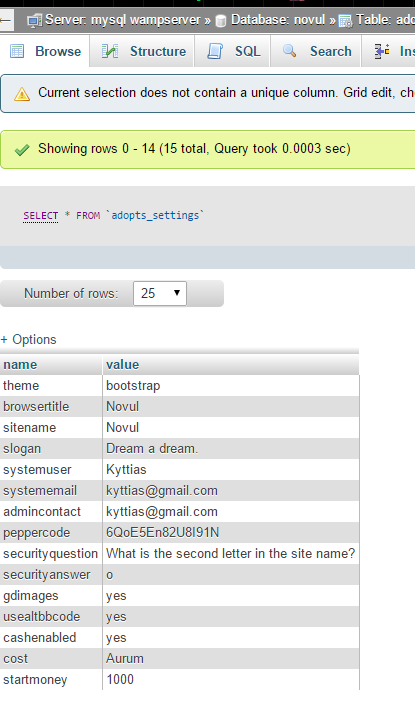 *my theme is Bootstrap, but by default it should be main If this table in the database is really empty, then the site never even finished installing. Visit http://127.0.0.1/install again, even if you had before, and reinstall the entire thing. You might need to drop the database first, but likely not.
__________________
Please do not contact me directly outside of Mysidia.
I also cannot troubleshoot code more than two years old - I legit don't remember it. |
|
#9
|
||||
|
||||
|
I've fixed it, thank you! I had 0 rows in my adopts_settings file. Now I have 21 rows.
But whenever I try to log in or click any link in the index page, I get another error. If I were to click on 'login', Ill get redirected to http://127.0.0.1/login, and Ill get a 404 Not Found error. It reads: "The requested URL /login was not found on this server." |
|
#10
|
||||
|
||||
|
Is mod_rewrite enabled in Apache? [ Possible help. ]
__________________
Please do not contact me directly outside of Mysidia.
I also cannot troubleshoot code more than two years old - I legit don't remember it. Last edited by Kyttias; 02-07-2015 at 10:01 PM. |
 |
| Tags |
| mamp, why is this so hard |
| Thread Tools | |
| Display Modes | |
|
|
 Similar Threads
Similar Threads
|
||||
| Thread | Thread Starter | Forum | Replies | Last Post |
| Install Issues | Ghostwriteres | Questions and Supports | 6 | 05-26-2013 08:15 PM |
| theme issues | chinchillapals | Questions and Supports | 4 | 04-20-2012 04:09 PM |
| Oh look more issues | Abronsyth | Questions and Supports | 2 | 10-20-2011 06:35 AM |
| 2 Issues | Breakdown | Questions and Supports | 8 | 03-01-2009 02:48 PM |
| Having Setup Issues | fritchie | Questions and Supports | 2 | 02-07-2009 01:28 PM |
What's New? |
What's Hot? |
What's Popular? |