
 |
| Home Community Mys-Script Creative Off-Topic |
|
|||||||
 |
|
|
Thread Tools | Display Modes |
|
#1
|
|||
|
|||
|
Well i have gone to change my layout but instaid of working it made it so i can only go to this one page...
i cant get into the admin CP to change it back to the defult theme... is there a way to change the theme without admin cp? |
|
#2
|
||||
|
||||
|
I need to know exactly what you did (meaning what you changed), so I know what I need to fix.
And yes there is a way to change the theme without the ACP. Just upload the theme to your server, and then go change the 'adopts_settings' table in your Database, find where it says themeurl, and change the url to the new themes html file. |
|
#3
|
|||
|
|||
|
I just wanna change it back to the defult theme because the new one wont let me do anything
And i cant find adopts_settings What i did (installed the theme) (put theme url in admin cp) (site no longer lets me do anything) |
|
#4
|
||||
|
||||
|
Quote:
|
|
#5
|
|||
|
|||
|
I did that however... i got struck
Ill take some screenies where im stuck okay? I think this is where you wanted me to go 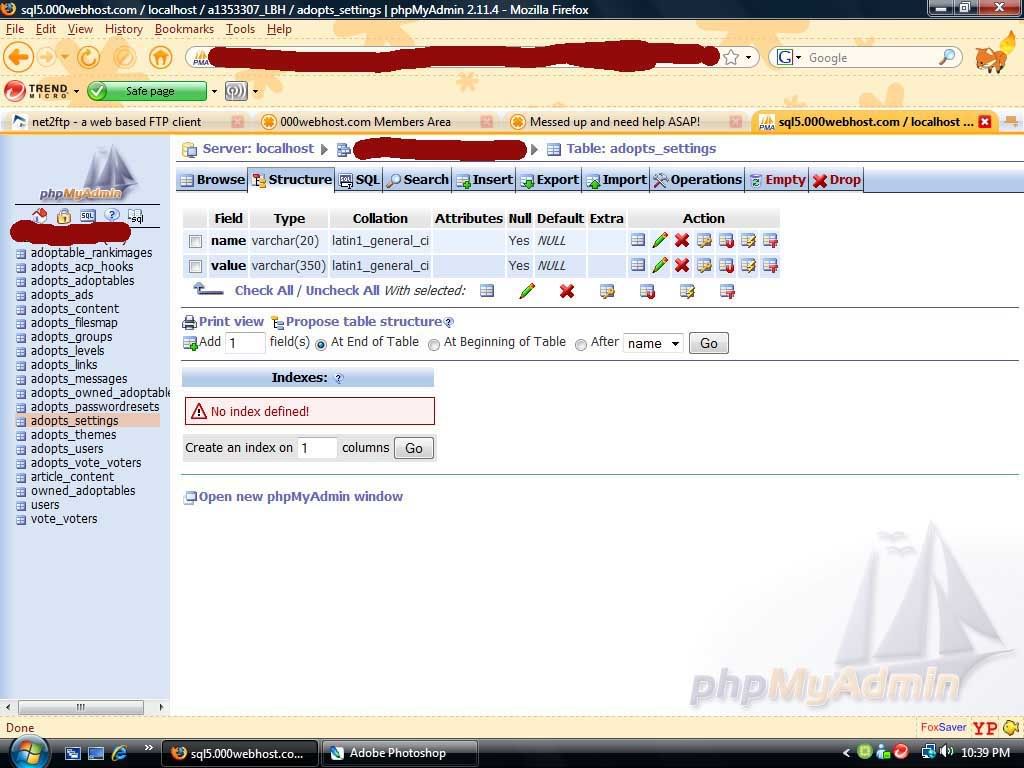 then this struck me as suspiciously related... 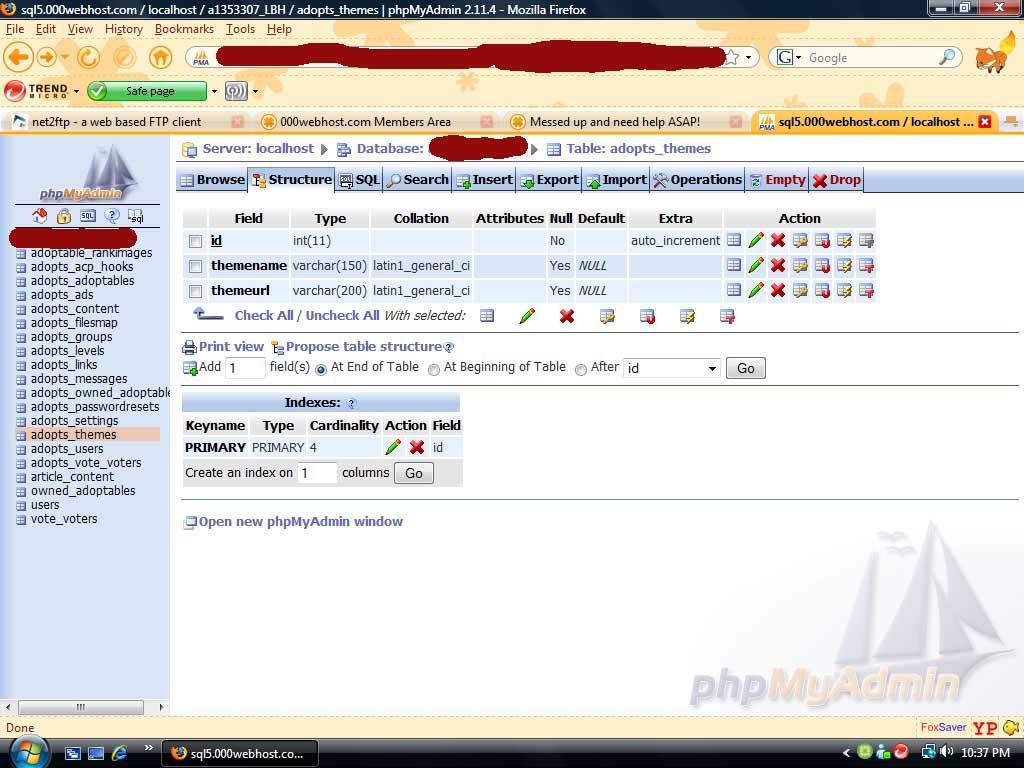 But i had know idea what to change and how/// |
|
#6
|
||||
|
||||
|
Quote:
Anyway, now in your settings file, like i said, edit the theme url to the one that works. And delete the theme that doesnt work, from your adopts_theme table. |
|
#7
|
|||
|
|||
|
Ok, where you got stuck is ok and you are on the right track. After you get to your last screenshot, click on the "adopts_settings" link on the left hand side of the page.
Then another screen will appear. You should see one option named "themeurl" in the list, along with a pencil icon beside it. Click on the pencil to edit. Then find where your custom theme url is and replace it with the path to your old theme, then submit the page and that should solve things. :) |
|
#8
|
||||
|
||||
|
Quote:
|
|
#9
|
|||
|
|||
|
Sorry. I try and usually post instructions fully though because:
1.) I never know the extent of the user's experience (some users have no idea what MySQL and FTP are, for instance) 2.) If something is asked once, it will be asked again by someone else, so its better to have it in writing than to have to keep explaining the same thing over and over again to other users. :) |
|
#10
|
||||
|
||||
|
Quote:
|
 |
|
|
 Similar Threads
Similar Threads
|
||||
| Thread | Thread Starter | Forum | Replies | Last Post |
| Installing theme: Invalid Action Specified | Shex | Questions and Supports | 1 | 02-23-2013 03:34 PM |
| Umm.. installing a theme? :c | Aasixx | Questions and Supports | 3 | 04-18-2012 03:28 PM |
| Installing theme | Kesstryl | Questions and Supports | 5 | 03-16-2012 11:09 PM |
| Error installing theme | Con | Questions and Supports | 5 | 08-25-2011 02:31 PM |
| Answered | Installing CAPTCHA - Where to put these two PHP codes? | Quillink | Questions and Supports | 9 | 01-29-2010 07:26 AM |
What's New? |
What's Hot? |
What's Popular? |